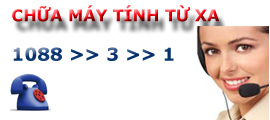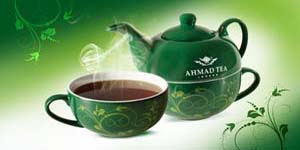Excel : Chèn số trang vào một ô
Trong Excel để chèn số trang vào Header hoặc Footer rất là đơn giản .
 Trong Excel để chèn số trang vào Header hoặc Footer rất là đơn giản . Nhưng để chèn số trang vào một ô bất kì nào đó lại cần phải sử dụng Macro .
Trong Excel để chèn số trang vào Header hoặc Footer rất là đơn giản . Nhưng để chèn số trang vào một ô bất kì nào đó lại cần phải sử dụng Macro .Cách thức như sau . Mở File Excel cần làm , bấm tổ hợp phím ALT-F11 để mở cửa sổ Microsoft Visual Basic .
Bấm chọn menu Insert --> Module , chèn macro có nội dung bên dưới
Sub pagenumber()
Dim xVPC As Integer
Dim xHPC As Integer
Dim xVPB As VPageBreak
Dim xHPB As HPageBreak
Dim xNumPage As Integer
xHPC = 1
xVPC = 1
If ActiveSheet.PageSetup.Order = xlDownThenOver Then
xHPC = ActiveSheet.HPageBreaks.Count + 1
Else
xVPC = ActiveSheet.VPageBreaks.Count + 1
End If
xNumPage = 1
For Each xVPB In ActiveSheet.VPageBreaks
If xVPB.Location.Column > ActiveCell.Column Then Exit For
xNumPage = xNumPage + xHPC
Next
For Each xHPB In ActiveSheet.HPageBreaks
If xHPB.Location.Row > ActiveCell.Row Then Exit For
xNumPage = xNumPage + xVPC
Next
ActiveCell = "Page " & xNumPage & " of " & Application.ExecuteExcel4Macro("GET.DOCUMENT(50)")
End Sub
Chuyển sang Excel và chọn ô bạn muốn hiển thị rồi chạy macro này là được .
Các tin khác
Excel : Đổi chữ cái đầu tiên thành viết hoa giữ nguyên những phần còn lại
Excel : Tìm giá trị lớn nhất với nhiều điều kiện
Cộng một loạt những ô trong đó có chứa cả lỗi
Excel không tự động tính toán sau khi thay đổi số liệu
Excel : Xóa những số 0 ở đầu ô
Excel : Lặp lại số liên tiếp
Excel : Tìm kiếm nhiều giá trị trả về theo hàng ngang
Excel : Gỡ bỏ những kí tự đặc biệt không phải chữ cái
Xóa toàn bộ công thức chỉ để lại giá trị trong tất cả các Sheet
Tìm kiếm lấy dữ liệu trong bảng hai chiều
Copyright 2016 Infocom - Tư vấn tin học toàn quốc - 23 Láng Hạ - 04.35141.375. All Rights Reserved.
nothing